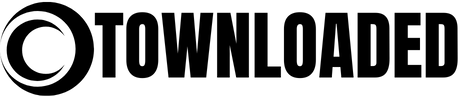I don’t know about you, but one of my favorite things about attending a live musical performance is the element of surprise. In addition to the music itself, there is also art in the way artists choose the order of their songs. Now Apple Music knows that.Apple Music turns setlists into playlistsThe new feature allows artists to create playlists featuring songs they performed at recent shows. This should allow you to easily relive the concert you just attended and bring back memories in a good mood. Additionally, you can check out all the tracks an artist is scheduled to perform on tour in advance. Although this feature is aimed at artists, I think there are some benefits for us regular users as well. For example, artists can create setlists and share them on social media to announce upcoming tours and concerts, making it easier to stay up to date. Plus, it’s a great way to reconnect with people you’ve experienced live shows with.
Artists can now share setlist playlists with fans on Apple Music. |Image credit – Apple
If you’re an artist who wants to try out this new feature in Apple Music and create setlists on your artist page, go to Artist Content and scroll down to Artist Playlists. Here’s how to get things started.
Click the (+) button next to Artist Playlist, or click the Create Set List button if you haven’t created a set list yet. Select the type of show (concert, tour, or residency) and enter the event name. Add an event: When you link your Bandsintown account to Shazam, you can choose from upcoming events. If not, connect your Apple Music artist page to Bandsintown or manually enter event details like location and date. Set the playlist’s publish date, making sure it’s at least one day in the future. Playlists are published based on local time. Click Continue when you are ready. Add tracks to your setlist using the search feature, by song name, or by pasting an Apple Music link. Include songs played during the show and adjust the order as needed. When finished, click Publish.You can create multiple setlists for different shows, and they’ll appear on your Apple Music artist page and Shazam page in order of popularity. However, please note that playlists managed by Apple cannot be edited. In other Apple Music news, Apple recently gave Apple Music Classical a classic twist by introducing a new album booklet. Before that, with the rollout of iOS 18, Apple Music launched a new personalized tab to help you discover music.
Source link Read more related news on Gnews